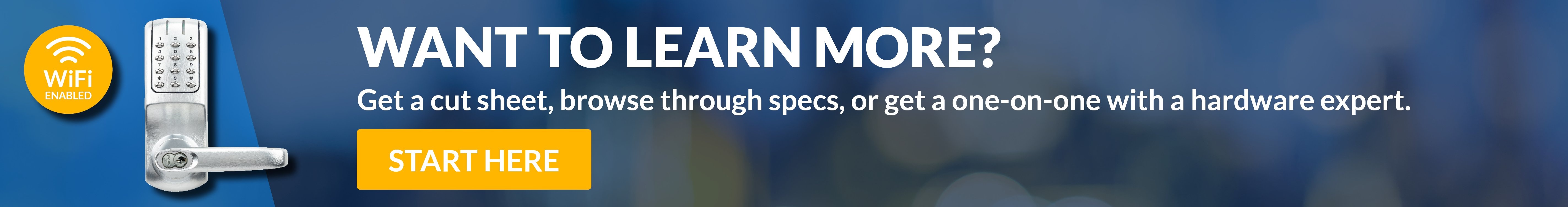Choosing a Commercial Pushbutton Lock - Simplex, Trilogy, or RemoteLock
We’re partial to mechanical door locks. They’re the most simple, practical and cost-effective way to control access. But, depending on your business and types of access points, you might want to consider going keyless and/or implementing a system with an audit trail for more sensitive access points such as IT closets, cash offices, pharmacies, remote storage, and overnight delivery doors. Knowing who gains access and when can be a very powerful tool in investigations. To that end, Pushbutton Locks are a great solution for the budget conscious, when compared to more expensive electronic access control solutions. In this article, we break down the main features of Pushbutton Locks so you can choose the right one for your business.
 The Simplex Lock
The Simplex Lock
This type of Mechanical Pushbutton Lock or Combination Lock most commonly comes with five buttons that can be programmed with a combination of up to five numbers. These locks come with many different options such as mechanical key override, knob, lever, etc.
- No batteries or wiring necessary
- Eliminate the need for mechanical keys (except for the optional override)
- Access code can be programmed without removing the lock from the door
- Access code can use two button depression simultaneously
- One code for all users
- Each number can only be used once
- Can be easy to breach. It's recommended that combinations be changed frequently
- Expensive for limited security
- Lock cannot be controlled remotely
- No audit trail
.jpg?width=356&name=Trilogy_DL2800_2%20(1).jpg)
The Trilogy Lock
This type of Keypad Pushbutton Lock most commonly comes with twelve buttons that can be programmed with a combination of up to five numbers. A step up in sophistication from Mechanical Pushbutton Locks.
- Battery powered; no wiring necessary
- Eliminate the need for mechanical keys (except for the optional override)
- Access codes can be programmed without removing the lock from the door; PC interface cable programming with software
- Can hold up to 100+ unique access codes (depending on the model)
- Lock and unlock scheduling
- Lock cannot be controlled remotely
- Audit trail available with more expensive models
.jpg?width=352&name=Trilogy_DL2800_2%20(2).jpg) RemoteLock Lock
RemoteLock Lock
This type of Keypad Pushbutton Lock most commonly comes with twelve buttons that can be programmed remotely through a Wi-Fi connection. A step up in sophistication from Mechanical Pushbutton and Keypad Pushbutton Locks.
- Battery powered; no wiring necessary
- Eliminate the need for mechanical keys (except for the override) or key cards
- Access codes can be programmed without removing the lock from the door; lock connects directly to existing Wi-Fi network, managed completely online through the EdgeState software interface
- Can hold up to 1000 unique access codes
- Lock and unlock scheduling
- Can be unlocked remotely
- Audit trail available
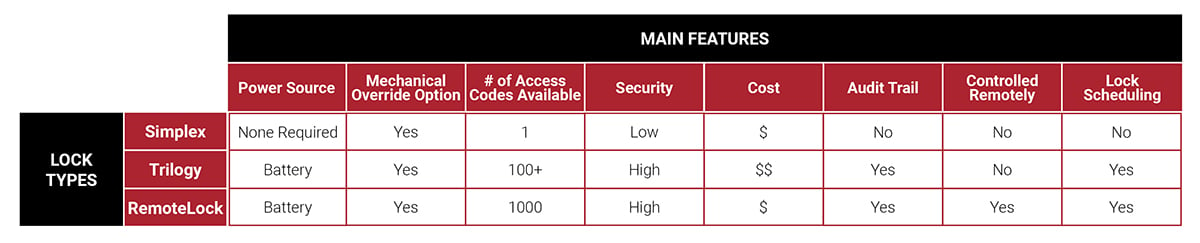
Although your needs are going to be unique to your environment, in general terms, we’d pick the RemoteLock OpenEdge CG. It’s got all the features you could possibly need to secure sensitive access points, it’s reasonably priced considering all the features it comes with, and it is controlled remotely. That means no more having to be there in person to change a code. That’s important especially if you have a high employee turnover rate. Someone quits or gets fired during the graveyard shift? Disable their code immediately from the cloud and go back to bed.
So, which should you choose for your sensitive access points?
To learn more about our overall pick, click below to get started. If you'd like more help deciding which Pushbutton Lock is right for you or to purchase any of these locks, contact us today!