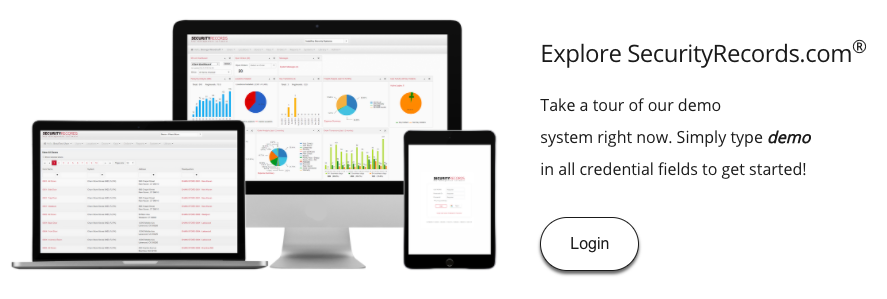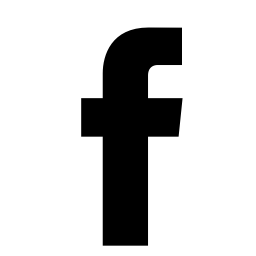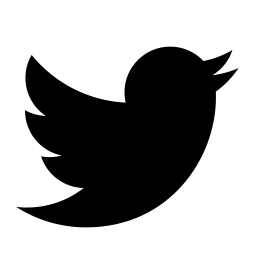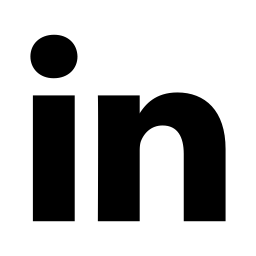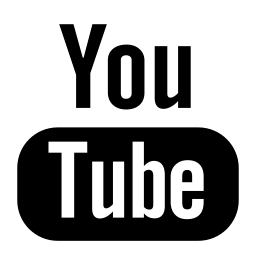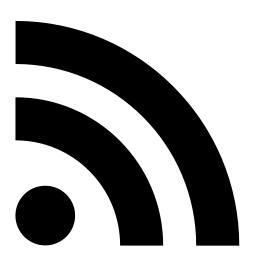When managing a large key control system it takes organization and accuracy to ensure that your locks and keys are keeping your facilities secure. Whether your organization is looking for tracking software compatible with your existing hardware or upgrading your key control from the ground up, key tracking is the final step in installing and maintaining physical security.
In this guide, we’ll cover why accurate tracking of your key control is important, best practices when setting up a key tracking system as well as a review of current cloud-based options in the marketplace.
Why Does Key Tracking Matter?
Key tracking is the final component of an effective physical security system. No matter how innovative or secure your commercial locks and keys are, if the various pieces aren’t being tracked, the organization is open to security breaches, loss, and inefficient key control management.
Key tracking also plays an important role in ensuring that employee key holders are using their keys appropriately. While you can implement key holder expectations around carrying keys, reporting lost or stolen keys, and other security best-practices, tracking is how you enforce and maintain those policies.
When an employee key is lost or stolen and a rekey is necessary, all the associated information should be tracked. This includes data on the doors, locations, and locks that are changed, the key holders given new keys and the associated serial codes on each key, and the reason for a rekey. Having this information handy is important for more than ensuring that every door allowing entry into your facilities is secure, it allows you to audit and report on the effectiveness of your physical security measures.
Tracking becomes exponentially important the larger the organization. While tracking keys, doors, and users for a small single-office company may be simple enough to handle in a single spreadsheet, the same is not true for companies with more data. Organizations with large buildings, multiple facilities, and many keys and users need a more robust solution to keep track of the many details involved with maintaining a closed key control system.
Key Tracking Options
There are a few different options for software programs that can be used to track all the data associated with key control. The simplest and most restrictive option is a spreadsheet program where all of your key data must be entered and organized manually. Better options for key tracking include software programs designed specifically for tracking physical security components. These software programs are typically created by key providers and are designed to track that provider’s hardware. Some key tracking softwares are designed to support tracking functionality from any provider, which provides more freedom to change hardware pieces while maintaining the same tracking system.
SecurityRecords.com
SecurityRecords.com is InstaKey’s patented, cloud-based key tracking software. Designed and built by key experts, SecurityRecords provides a comprehensive platform to easily track, manage, and audit physical security data.
SecurityRecords is an ideal software option for large organizations that need to track key control across a number of different facilities. Real-time, cloud-based accuracy ensures that data is updated with every edit so that users across multiple locations all have access to the same complete information.
In this key tracking guide, we will be using SecurityRecords.com as an example of implementing the tracking best practices mentioned below. While these best practices can be implemented with any key tracking software, the implementation may look different in other programs.
Key Tracking Best Practices
As mentioned above, keeping track of the many moving pieces that encompass a comprehensive key control program requires organization and accuracy. In order to use your key data to run reports, determine the effectiveness of your physical security, and create updates, your information needs to be well organized.
There are four primary pieces of tracking information that we will cover. These four data points enable organizations of any size to accurately track data and maintain strong key control: keys, locks, users, and locations. While we will cover each component on an individual level, your data can and should be interconnected.
Tracking Every Key
Companies of any size should be tracking every single key that is distributed throughout the organization. There are no exceptions to this rule, even for high-level stakeholders. So long as the key opens an access point within the company, that key should be recorded.
Individual key tracking data is typically the most heavily utilized and updated information in your tracking database. Particularly for larger organizations, keys are created, assigned, lost, and updated more frequently than other data points. Maintaining accuracy when distributing and updating keys is crucial.
There are two necessary requirements for secure tracking of individual keys: key serialization and restricted keys.
Key serialization refers to the unique alpha-numeric code that is stamped onto a key blank. This serial code makes it possible to track individual keys and create the linked relationships between keys, users, and locks. Many commercial keys are made with serialized key blanks for this purpose.
Restricted keys are patented key blanks that cannot be copied and sold by commercial key duplicators like hardware stores. Restricted keys address a primary security concern at the commercial level: whether keys can be copied without your permission. If an employee can make a copy of a company key, maintaining security is impossible because an employee can easily provide access to anyone outside of your organization. With restricted keys, a company knows that the only keys in distribution are company-authorized key copies.
It is only with complete key tracking that a company knows who has valuable access to the products and locations within your organization. Every key within a company should include the following pieces of data:
- Unique serial code
- Key holder information (Ex.- name, job title, phone number, company email, etc.)
- Associated lock(s)
- Associated location(s)
Tracking Keys in SecurityRecords
Ordering, assigning, and updating keys in SecurityRecords.com is simple, even when managing multiple systems, key levels, and users.
In the view below, key managers can view all keys assigned within an organization. Keys can be sorted by serial number, key name, who the key was issued to, the status of the key, or the system that key operates within.
In SecurityRecords, keys can be defined by system, key level, and key name, as seen in the image below. Keys can also be mass reassigned, in the event where large amounts of key data need to be updated.

Tracking Every Lock
When tracking the locks installed throughout a company, there are a few different pieces of data to keep in mind. Primarily, locks need to be associated with the access point that hardware is restricting and the associated keys that open the lock.
Depending on the lock provider and the process of handling rekeys, a company may also need to track key cores and associated keys kept in storage. These interchangeable cores are used to replace a lock that has been compromised, and should be included in your tracking to avoid unnecessary order duplication and remain prepared for inevitable security breaches.
Every lock within a company should include the following data:
- Door or access point where that individual lock is installed
- Location where lock is installed
- All associated keys
- Lock information (Ex.- rekey occurrences, number of associated key holders, hardware provider, etc.)
Tracking Locks in SecurityRecords
Similar to keys, SecurityRecords provides a comprehensive view of all doors and associated locking cylinders within an organization. This includes door names, addresses, and the system that lock functions within.

Doors can be searched, added, and updated easily with any changes automatically saved to the cloud, ensuring that multiple key managers have access to the same accurate information. SecurityRecords is also unique in lock-tracking ability because user-rekeyable lock cores can be tracked with out-of-the-box functionality.
Tracking Every User
Tracking key holders is as important as keeping track of the keys themselves. Trusting employees or stakeholders with key access is an unavoidable part of running a large organization. While there are ways to enhance security by establishing key holder expectations and limiting access to only those employees or stakeholders who need it, tracking is the most fool-proof method of maintaining and enforcing key control for users.
It is up to your organization to determine how much user information you need to effectively track key control. User information can be similar to data that is kept by other teams within the company like Human Resources. It is best to include only the information that is relevant to your key control within your key tracking software.
When tracking key holders, document information including:
- Name of the key holder
- Business title
- Keys held
- Contact information should it be necessary to get in touch with that key holder
- Whether a user has been informed and agreed to company key holder policies
Tracking Users in SecurityRecords.com
With Users, SecurityRecords keeps track of names, addresses, business titles, headquarters, who a user reports to, and the number of active keys a user currently holds in one place.
Adding a user provides standard functionality for the key tracking best practices mentioned above. User details about name and employment information can be easily captured along with contact information, notes, and options for billing and sending key orders from your supplier.


Tracking Locations
Your tracking software should be able to give you an overview of all the other data points associated with individual locations. This means that a company can look at a single facility and see all the keys, locks, and users at work there.
For organizations with multiple facilities, the question may arise of whether locations should be tracked on an individual level or whether all key tracking data across locations should be stored in the same place. While this is a decision made on an organizational basis, we recommend utilizing one single source of truth for all key control data. This allows for oversight across locations while each individual location also has access to relevant data.
For large companies, you will need to find key tracking software that can support multiple locations while maintaining accuracy and usability. A single facility manager should be able to use your software alongside a high-level loss prevention professional looking at data from many facilities.
Tracking Locations in SecurityRecords.com
SecurityRecords was designed to support multi-site organizations with a large amount of key data to keep track of. The Locations tool in SecurityRecords enables a similar view of all locations that can be found in Keys, Doors, and Users, with additional functionality to add locations, search by location, add keys and lock cylinders by location, and view your location hierarchy.
The location hierarchy is a tool designed for larger organizations who need to ensure that every facility within the company is maintaining strong key control. Interconnect locations based on area, headquarters, location status, or the key system in place at that location.

Key Audits
Key audits are a necessary tool in evaluating how well key control is working throughout an organization. Key audits can look at a small section of data, for example, all the keys associated with a particular lock, or trends in key control across an entire organization, like the number of rekeys necessary in a quarter.
Having a single, accurate place where all key data is managed for your organization makes it easy to use that same data to run reports. In SecurityRecords, reporting capabilities include location audits, orphaned keys, master key summaries, printable location hierarchies, user hierarchies, and re-stocking orders.
Maintaining good key tracking practices ensures your reporting is reliable and easy to pull. This data is valuable for more than day-to-day management of keys and users. Your key data is the information that will be pulled after a security breach to determine which employees will need a new key distributed to them. This data is also valuable to authorities in the event of an employee-led theft or security breach. With inaccurate data, you are likely to make mistakes, miss a key distribution, or leave your company vulnerable.
Tracking a Master Key System
An important part of large-scale key control operations is implementing and tracking a master key system. Master keys provide high-level access to an organization with key cuts that can open multiple doors with a single key. This functionality is important for key managers who need access to many doors within or across locations without the need for a unique key that opens every door. A master key system allows your specific high-access users to open any door at their master key level without needing to search through a full ring of keys to do so.
Tracking your master key system is as important as keeping track of your base user keys. Master keys should be distributed only to employees who need them, as a master key can be a considerable security risk if lost or stolen.
In SecurityRecords.com, tracking a master key system is as easy as tracking any other keys, users, or key systems. You can easily establish, update, and report on your master key system from a single, accurate, always-up-to-date software.